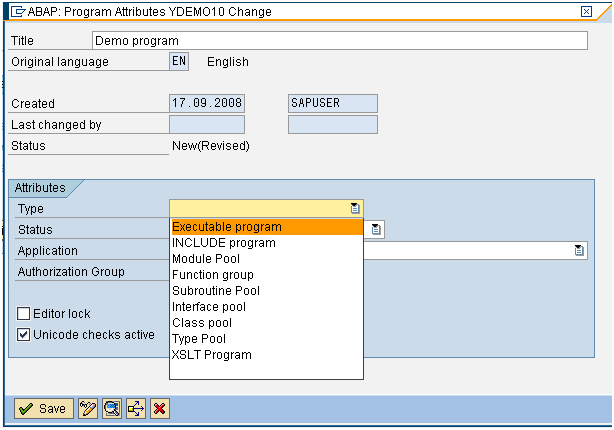First ABAP program:
ABAP Editor(se38) :
used for Writing Report programs..etc
Log on to sap
Go to SE38 transaction code
Enter
the program name
Note : Program Name starts with Z (or) Y
click on create
Then
one popup window will trigger
Enter
the Title and select the type as executable program
Click
on save then it will ask the package name
Enter
the package name as $TMP
Click on save
Then it will open the ABAP Editor like this
Where
we can develop our code
*&---------------------------------------------------------------------*
*& Report YDEMO01
*&
*&---------------------------------------------------------------------*
*&
*&
*&---------------------------------------------------------------------*
REPORT YDEMO01 .
* Declare Variables
data var1 type i.
data var2 type c.
data var3 type string.
data var4 type dats.
data var5 type tims.
data var6 type p decimals 2.
data var7 type n.
data var8 type char10.
* Assigning values to those variables
var1 = 100.
var2 = 'A'.
var3 = 'dfsmngbsmnghbmngb'.
var4 = '20110909'.
var5 = '095612'.
var6 = '100.25'.
var7 = 1.
var8 = 'CAREER IT'.
* Display Output
write var1.
write var2.
write var3.
write var4.
write var5.
write var6.
write var7.
write var8.
Note : After completion of code to save press Ctrl + S
To check syntax errors Ctrl + F2
To Activate program Ctrl + F3
To Execute your object F8
Output :