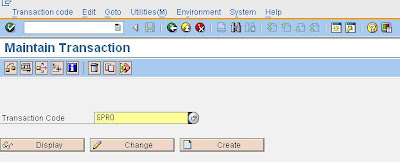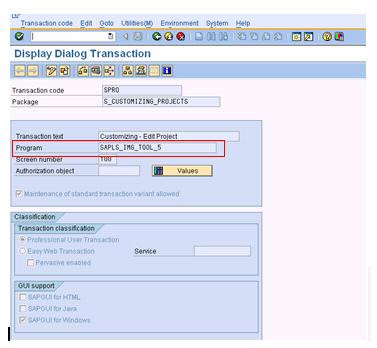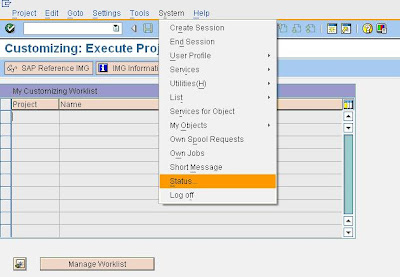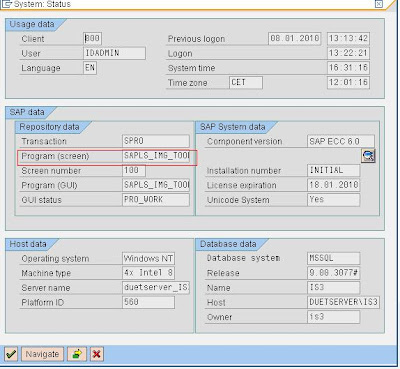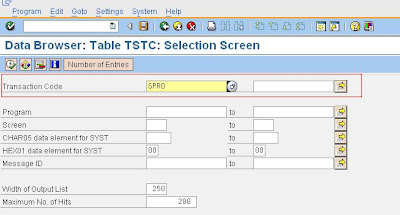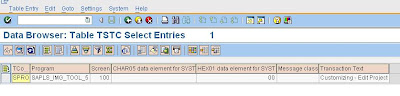control structures :
This
are used to control the flow of execution of the program
Controlling the Flow of ABAP/4 Programming:
The flow of an ABAP/4 program can be controlled
internally and externally.
Internal
control is steered by using some
standard control keywords( IF,CASE,
DO,WHILE).
Control
structures are 2 types
1.Branching Control structures(IF,CASE)
2.Looping
Control structures(DO,WHILE)
External control is steered by events . Events are
generated either from other ABAP/4 programs (system programs or user programs)
or from interactive user input (like, for example, using the mouse to click on
the screen).
Programming Logical Expressions
Use logical
expressions in conditions statements with key words
IF, CHECK and
WHILE to compare data fields.
•
comparisons with all field types
•
comparisons with character strings
and numeric strings
Comparisons with all field types:
Use following operators in logical expressions for
comparisons
with all field types
•
EQ(=)
•
NE(<> or ><)
•
LT(<)
•
LE(<=>)
•
GT(>)
•
GE(>=)
Example:
DATA: F type f value '100.00',
P type P value '50.00' Decimals 2,
I type I value '30.00'.
Write 'The following Logical expressions are true'.
If F >= P.
Write :/ F, '> =', P.
Else.
write :/ F, '<' P.
Endif.
If I EQ P.
Write : / I, 'EQ',P.
else.
Write: / I, 'NE',P.
endif.
Programming Branches and Loops
Branching
•
Conditional branching using IF
•
Conditional branching using CASE
Loops
•
Unconditional looping using DO
•
Conditional loops using WHILE
•
Terminating Loops
Conditional Branching using IF
The IF statement allows you to divert the program
flow to a particular statement block, depending on a condition. This statement
block consists of all the commands which occur between an IF statement and the
next ELSEIF, ELSE, or ENDIF statement.
Syntax
IF
<condition1>.
<statement block>
ELSEIF
<condition2>.
<statement block>
ELSEIF
<condition3>.
<statement block>
.....
ELSE.
<statement block>
ENDIF.
Conditional Branching
with CASE:
To execute different statement blocks
depending on the contents of particular data fields.
Note: Conditional
branching using CASE is shorter form of similar processing with IF.
Syntax
CASE <field>.
WHEN <value1>.
<statement block>
WHEN <value2>.
<statement block>
WHEN <value3>.
<statement block>
WHEN ...
......
WHEN OTHERS.
<statement block>
ENDCASE.
EX:
*//variable declaration
Data: text1 value 'x',
text2 value 'y',
text3 value 'z',
string value 'a'.
CASE string.
When text1.
Write: / 'string is',text1.
When text2.
Write: / 'string is',text2.
When text3.
Write: /'string is',text3.
When others.
Write: /'string is not', text1,text2,text3.
Endcase.
OUTPUT: String is not X,Y,X
Unconditional Looping
using DO
If you want to process
a statement block more than once, you can program a loop with the DO statement
as follows:
Syntax
DO [<n> TIMES].
<statement block>
ENDDO.
Note: Avoid endless
loops when working with do statement.If you don’t use the times option, include
at least EXIT,STOP or REJECT.
Ex:
DO.
Write: sy-index.
If sy-index = 3.
Exit.
Endif.
ENDDO.
Output: u
will get the output as 1 2 3
Conditional Loops using WHILE
If you want to process
a statement block more than once as long as a condition is true, you can
program a loop with the WHILE statement as follows:
Syntax
WHILE <condition>
.
<statement block>
ENDWHILE.
To terminate the
processing of a loop, use one of the following keywords.
Keyword Purpose
CONTINUE
Terminating a Loop Pass Unconditionally
CHECK
Terminating a Loop Pass Conditionally
EXIT
Terminating a Loop Entirely
STOP
Terminates the Loop(used only in main program)
Example for Terminating
a Loop Pass Unconditionally
To terminate a loop
pass immediately without any condition, use the CONTINUE statement as follows:
DO 4 TIMES.
IF SY-INDEX = 2.
CONTINUE.
ENDIF.
WRITE SY-INDEX.
ENDDO.
Output: we will get the output as 1 3 4
Note: Here, the system
terminates the second loop pass without processing the WRITE statement
Example For Terminating a Loop Pass Conditionally:
To terminate a loop pass conditionally, use the
CHECK statement as follows:
Syntax
CHECK <condition>.
DO 4 TIMES.
CHECK SY-INDEX BETWEEN 2 and 3.
WRITE SY-INDEX.
ENDDO.
Output: 2 3
Here, the system
terminates the first and the fourth loop pass without processing the WRITE
statement because SY-INDEX does not fall between 2 and 3.
Example For Terminating a Loop Entirely:
To terminate a loop
entirely without any condition, use the EXIT statement as follows:
Syntax : EXIT.
Ex: DO 10 TIMES.
if sy-index = 4 .
exit.
ENDIF.
WRITE SY-INDEX.
ENDDO.
Output: 1 2 3
Here, the system
terminates the entire loop processing in the third loop pass without processing
the WRITE statement or the fourth loop pass.
•
Comparison statements are IF and CASE.
•
Comparison operators like EQ,NE,LT,LE,GT,GE are used
for comparing all field types.
•
Special operators like CO,CN.CA,NA,CS,NS,CP and NP are used
for comparing strings
•
Conditional branching using CASE is shorter form of similar
processing with IF
•
The loop statements are do and while.
•
sy-index always contains the counter for the current loop pass. After the
loop is finished, its value is reset to the value it had when the loop began.
Although you can change sy-index, its value is reset with the next pass of the
loop.
•
Use the exit, continue, and check statements to modify loop processing.
•
exit terminates loop processing and continues execution at the first
statement following the loop.
•
continue jumps to the end of the
loop immediately
•
check exp jumps to the end of the loop if exp is false.
When exp is true, check does nothing.
•
DON'T use check or continue within a select loop to filter out records.
Instead, use the where clause to filter them out.
Object:
Write a small report using DO loop with EXIT,CHECK
and CONTINUE
statement. use SY-INDEX
for writing output.
The output should be as
follows.
1 3
4 for CONTINUE statement
2 3 for CHECK statement
1 2 for EXIT statement